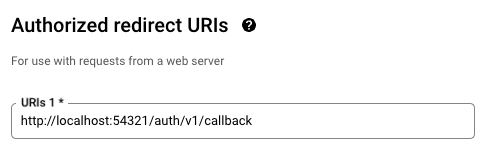Configure Authentication
Below are quick guides for configuring authentication with the boilerplate. Most apps will do fine with email only but here are also instructions for social sign ins (e.g. Google, Github).
Setup Email
- Go to Supabase dashboard > Authentication > Providers, and enable email authentication
- Enable email verification. If disabled make sure to remove email verification dialog in the code.
- Under Authentication > URL Configuration, adjust the site URL to your app url.
Setup Social Sign Ins
Setup Google & Github OAuth
- Setup Google OAuth for Flutter
- Setup Github OAuth
warning
Make sure to update redirect URLs under Authentication > URL Configuration for all URLs. For example, that would look like:
http://localhost:*https://app.devtodollars.comhttps://**--devtodollars.netlify.app
Configure for local development
- Create a
.envfile in the project root directory by copying the.env.example
cp .env.example .env
- Update the environment variables with the variables created from the previous step.
- For the
Authorized Redirectfor Google, ensure to addhttp://localhost:54321/auth/v1/callback